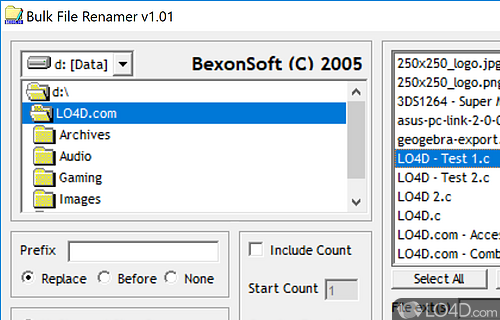
Bulk File Renamer is a freeware multiple file renamer app and file organizer, developed by Bexonsoft for Windows.
The download has been tested by an editor here on a PC and a list of features has been compiled; see below. We've also created some screenshots of Bulk File Renamer to illustrate the user interface and show the overall usage and features of this multiple file renaming program.
A useful tool for renaming archives of files. Bulk File Renamer will rename any
Bexonsoft Bulk File Renamer is a free software application which saves time when renaming archives of files such as graphic files from cameras or the internet and any file extension that windows recognizes.
As you plan and arrange how you want the files to be renamed, you can see a live preview while you type.
Bulk File Renamer is also useful for tidying up file names. You can remove and replace things like '%20's and '_' on archives.
Features of Bulk File Renamer
- Add prefixes and suffixes
- Make all names lower/upper case.
- Replace or delete characters and symbol.
- Replace the names altogether with a sequential count.
- Saves previous settings
Compatibility and License
Is Bulk File Renamer free?
Bulk File Renamer is provided under a freeware license on Windows from file organizer software with no restrictions on usage. Download and installation of this PC software is free and 1.01 is the latest version last time we checked.
What version of Windows can Bulk File Renamer run on?
Bulk File Renamer can be used on a computer running either Windows 8 or Windows 7. Newer versions of the operating system like Windows 11 and Windows 10 should work but are not completely supported. It runs on both 32-bit and 64-bit systems with no dedicated 64-bit download provided.
Filed under:

